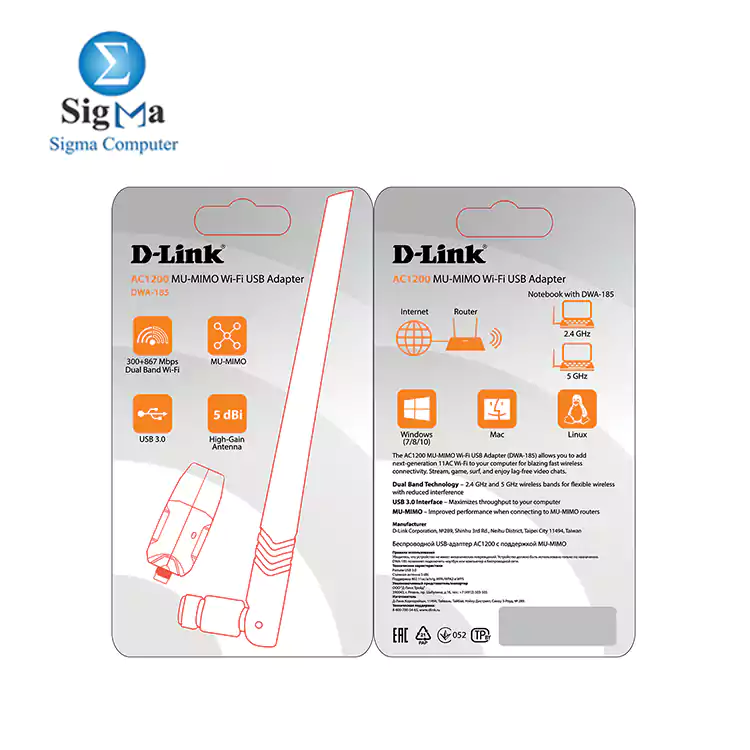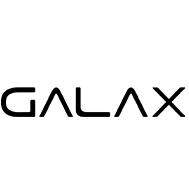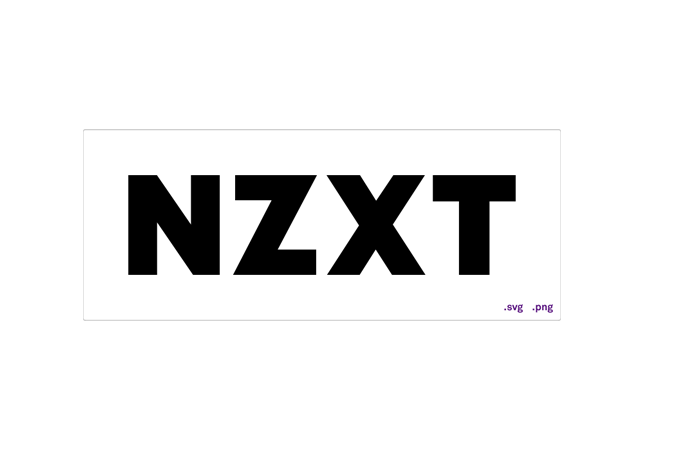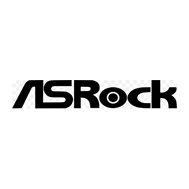Description
The DWA-185 Wireless AC1200 Dual Band USB 3.0 Adapter lets you experience faster wireless speeds than ever before by delivering powerful Wireless AC technology to your desktop or notebook computer. Simply plug the adapter into an available USB port and connect to a secure wireless network with an Internet connection, and right away you‘ll be browsing the web and chatting to your friends. With its integrated dual band technology, over the 2.4 GHz (300 Mbps) or 5 GHz (up to 867 Mbps) bands*, you’ll have reduced Wi-Fi interference to maximize throughput for faster streaming, gaming, and VoIP calls.
Wireless AC Standard
802.11ac** is a new networking standard that produces high-throughput wireless speed on the 5 GHz band. This means that you can enjoy clear, smooth streaming HD video from your favorite websites and services, lag-free online gaming, and clear audio and video calls over the Internet. Wireless AC gives you the smooth, lightning-fast performance you need to get the most out of your Internet connection.
MU-MIMO
The DWA-185 supports the MU-MIMO technology, allowing you to fully utilize the power of your Wireless AC Wave 2 router. When several clients supporting MU-MIMO connect to a Wireless Wave 2 router, it can transmit independent data streams to them simultaneosuly via different antennas. This allows you to use wireless channel for transmitting data more effectively and significantly improves overall Wi-Fi throughput.
Extended Wireless Range
The DWA-185 is designed to provide wireless connectivity in hard-to-reach places. Its high-gain antenna provides a boosted signal reception so that you can enjoy wireless coverage over a wider distance than with a regular wireless adapter. The antenna is also rotatable so you can eliminate dead spots by fine-tuning the positioning to get the best available wireless connectivity.
Compatible With All Your Wireless Products
While the DWA-185 adapter delivers cutting-edge 802.11ac speed to your home network, it’s also backward compatible with all of your current wireless products.
Interference-Free Bandwidth
The DWA-185 Wireless AC Dual Band USB Adapter uses dual-band technology, providing interference-free 5 GHz bandwidth. Check your email and surf the Internet on the 2.4 GHz band; play online games, make calls over the Internet, and stream HD movies to multiple devices using the cleaner, low-interference 5 GHz band. Whatever you like to do online, dual-band technology has you covered.
USB 3.0 for Maximum Data Transfer Speeds
The DWA-185 also supports the high-speed USB 3.0 specification. When connected to a compatible USB 3.0 device and using the 5 GHz wireless band, the device will automatically switch to USB 3.0 mode, allowing you to achieve the highest possible data transfer rates and fully utilize the speed benefits of the 802.11ac standard.
Robust Security Options
The DWA-185 supports WPA2 encryption that provides a protected wireless network connection and protects transmitted data. Wi-Fi Protected Setup (WPS) support greatly facilitates the connection process, allowing you to set up a connection easily with the touch of a button in the connection utility.
* Maximum wireless signal rate derived from IEEE 802.11ac and IEEE 802.11n specifications. D-Link makes no warranties as to forward compatibility with future standards or compatibility with 802.11ac devices from other manufacturers. Actual data throughput will vary. Network conditions and environmental factors, including volume of network traffic, building materials and construction, and network overhead, lower actual data throughput rate. Environmental factors will adversely affect wireless signal range. The wireless speed up to 867 Mbps is achieved when connecting to other 802.11ac devices. Data throughput may also be limited by the product’s interface, less than 480 Mbps for a USB 2.0 interface. Computer must adhere to Microsoft’s recommended System Requirements.
** The DWA-185 supports the last version of 802.11ac standard – 802.11ac Wave 2.
General features
Interfaces
• USB 3.0
LEDs
• Status LED
Antenna
• Detachable omni-directional 5 dBi antenna
• Integrated 2 dBi antenna
Standards
• IEEE 802.11a/b/g/n/ac*
MU-MIMO Support
• Yes
Frequency Range
• 802.11b/g/n: 2.4 GHz to 2.4835 GHz
• 802.11a/n/ac: 5.15 GHz to 5.35 GHz, 5.725 GHz to 5.825 GHz**
Wireless Security
• Wi-Fi Protected Setup
• 64/128-bit WEP
• WPA/WPA2
• WPA-PSK/WPA2-PSK (TKIP/AES)
Wireless Speed***
• IEEE 802.11a: 6, 9, 12, 18, 24, 36, 48 and 54 Mbps
• IEEE 802.11b: 1, 2, 5.5 and 11 Mbps
• IEEE 802.11g: 6, 9, 12, 18, 24, 36, 48 and 54 Mbps
• IEEE 802.11n: 6.5 to 300 Mbps (MCS0 to MCS15)
• IEEE 802.11ac: 58.5 to 867 Mbps
Requirements
Operating System
• Windows 7/8/10, Linux, Mac OS
Interface
• USB port****
Physical Parameters
Dimensions (L x W x H)
• 47 x 20.5 x 12 mm
Temperature
• Operating: 0 to 40 °C
• Storage: -40 to 60 °C
Humidity
• Operating: 10% to 90% non-condensing
• Storage: 5% to 95% non-condensing
* The DWA-185 supports the last version of 802.11ac standard – 802.11ac Wave 2.
** Please note that operating frequency ranges vary depending on the regulations of individual countries and jurisdictions. The DWA-185 may not support the 5.25-5.35 GHz and 5.47-5.725 GHz frequency ranges in certain regions.
*** Maximum wireless signal rate derived from IEEE 802.11ac and IEEE 802.11n specifications. D-Link makes no warranties as to forward compatibility with future standards or compatibility with 802.11ac devices from other manufacturers. Actual data throughput will vary. Network conditions and environmental factors, including volume of network traffic, building materials and construction, and network overhead, lower actual data throughput rate. Environmental factors will adversely affect wireless signal range. The wireless speed up to 867 Mbps is achieved when connecting to other 802.11ac devices. Data throughput may also be limited by the product’s interface, less than 480 Mbps for a USB 2.0 interface. Computer must adhere to Microsoft’s recommended System Requirements.
**** Using a USB 1.1 or USB 2.0 port will affect device performance. USB 3.0 port is recommended.


 عربى
عربى